Here is tutorial how to update your blackberry smartphone. The update is you need a set of PC windows and cable data to connect to your PC. The software on your BlackBerry® smartphone powers the features and functionality . By updating that software, you may be able to enjoy new features or enhancements.
The first step to update the software are installing the updater/uploader to your PC. Lets click here :
Then click next you can look like this figure below, When prompted, save the plug-in. After the plug-in is downloaded, open it and click Run to install the drivers. 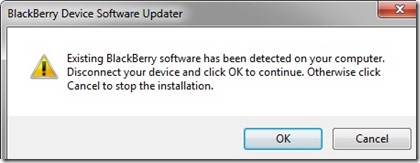
When the application loader launches, connect your smartphone and then insert your PIN BB
After this select Next to start the update process.
 If you find “no updates are available” after clicking on the Check for updates button, you can find software by download from site for your carrier: Find your Blackberry carrier.
If you find “no updates are available” after clicking on the Check for updates button, you can find software by download from site for your carrier: Find your Blackberry carrier.
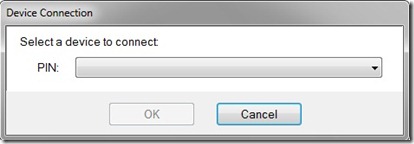
no comment untill now