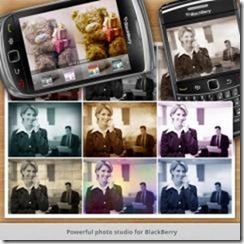Here is Download link of Photo Studio Version: 1.1.14 updated for BlackBerry PlayBook/ PlayBook WiMax. Save the result in two formats: you can save a result as screen dimensions photo or you can apply all stored operations to an original photo.
Download link to save on PC :
Download from World App :
Download by scan this QR Scan Code below direct to your BB :
· Open the BlackBerry App World app on your BB PlayBook/ PlayBook WiMax smartphone.
· Click the Menu key and select Scan a Barcode.
· Click Start Scanning. Point your Blackberry smartphone camera at the barcode image (above) and hold the camera steady for 3 seconds to scan it. BlackBerry App World will instantly find the app you’ve selected.
Photo Studio for BlackBerry – Powerful photo studio for BlackBerry PlayBook/ PlayBook WiMax.
- Base photo operations: brightness, contrast, RGB color adjustment, hue, saturation etc.
- Transform operations: resize, rotate, crop.
- A set of clips. Apply set of beautiful digital frames to your photos.
- A bunch of effects. Grayscale, Ocean, Sepia, Mystique, Pink, Disco 80s, Old style, Old newspaper, Rainbow, Office style, Behind the glass and so on…
- Combine operations: Apply single or multiple effects to one image.
- New add-on – special effects, apply 12 special effects to your photos.
- Magic tools: auto-levels and sharpening help you to improve your photos.
- Set custom background for Picframes with textures pack.
- Customize border width in Picframes editor.
- Total UI improvements and fixes.