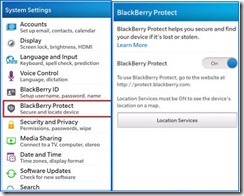Here is tutorial to install BB protect for Blackberry Onyx 9700/ Onyx 9780. Maybe you’ve just misplaced your smartphone. Lock and display a message on your smartphone Home screen for whoever may find it. Then locate it on a map and go get it. Or if you think your smartphone is nearby, simply force it to ring at full volume.
Enabling the blackberry protect is easy ,straightforward process and so its worth your time.To
enable the blackberry protect from your blackberry Onyx 9700/ Onyx 9780,
1. To enable this feature,you need to be signed into your blackberry I.D
2. Migrate to settings and tap on the blackberry protect.
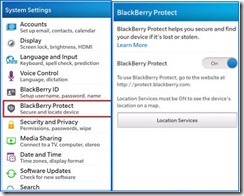
3. Once that is done,your blackberry is now protected in case of theft.
Congratulations,your blackberry is now protected.In case of theft or misplacement,you can now visit protect.blackberry.com,sign in and locate the present GPS location of the device.In addiction to locating the GPS location,you’re also able to play a sound to help you locate it, display a custom message, lock it with a new password, and wipe the device remotely.
Find BB Onyx 9700/ Onyx 9780 stolen, Free Software tracker BB Onyx 9700/ Onyx 9780 Loss, How to track lost Blackbery Onyx 9700/ Onyx 9780, Tracking BB Onyx 9700/ Onyx 9780 Lost
Here is tutorial to get a unlock code for a Blackberry Onyx 9700/ 9780 free?There are so many things that you will gain by unlocking your BlackBerry Onyx 9700/ 9780. To start, how about the ability to save thousands of dollars everytime you travel internationally? Or maybe your wireless carrier is giving you a hard time and you want to switch over to the next one. With an unlocked Onyx 9700/ 9780, you can just swap out your SIM card without having to buy another phone at a ridiculous cost.
Note : if you don’t have unlock code for blackberry Onyx 9700/ 9780 you can get your unlock code by fill this form : http://freemyblackberry.com/. Using the form above, please provide your email address, Blackberry’s IMEI, Model number, and the MEP ID OR PRD number from your phone. Please use the to see important information! Please keep in mind that we no longer send emails for the free service.
Here is tutorial to replace the carrier SIM card with another provider on BB Onyx 9700/ 9780 :
- Please to insert not accepted SIM card in your Onyx 9700/ 9780 phone and turn it on. You will be prompted to enter an unlock code (aka MEP or MEP2 or MEP4 Code)
- Click Yes
- Enter the unlock code and press enter# Onyx 9700/ 9780 Phone is now UNLOCKED!
- Reboot device by pulling battery out
- Go to “Manage Connections” and turn Mobile network on
I hope it tutorial can help to solve your problem. If any problem please find me again
Code to Replace SIM Card Onyx 9700/ 9780, Free Unlock Code BB Onyx 9700/ 9780, Unlocking Blackberry Onyx 9700/ 9780