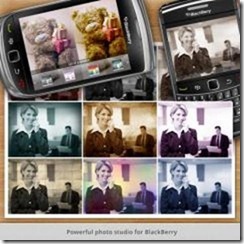Here is tutorial how add application, update application or delete application of Blackberry Torch 9850 . You can add, update, or delete applications on your BlackBerry® device using the Applications screen in the BlackBerry® Desktop Software. By updating that application software, you may be able to enjoy new features or enhancements.
When you connect your device the PC, your device is scanned and the applications are listed in the Applications pane.
1. Connect your Torch 9850 device to your computer.
2. In the BlackBerry Desktop Software, click Applications.
3. When your Torch 9850 device applications are listed, do any of the following:
• To update an application, click the + icon beside the name of the application.
• To delete an application, click the x icon beside the name of the application.
• To install an application file (.alx) that is saved on your PC, click Import files to browse to it.
4. In the Application Summary pane, review your changes.
5. Click Apply.
Note : You have added an alx for Torch 9850 , to the App Loader, so it knows which cods you are trying to load to the device. If you add another alx, with the same cods, it rejects this, telling you get the following error message: "No additional applications designed for your device were found". . In this case, it should probably say ‘application cods already added’.
Add Application BlackBerry® Torch 9850, Delete app BlackBerry® Torch 9850 ., How to Update application BlackBerry® Torch 9850
Here is Download link of Photo Studio Version: 1.1.14 updated for BlackBerry Torch 9850. Save the result in two formats: you can save a result as screen dimensions photo or you can apply all stored operations to an original photo.
Download link to save on PC :
Download from World App :
Download by scan this QR Scan Code below direct to your BB :

· Open the BlackBerry App World app on your BB Torch 9850 smartphone.
· Click the Menu key and select Scan a Barcode.
· Click Start Scanning. Point your Blackberry smartphone camera at the barcode image (above) and hold the camera steady for 3 seconds to scan it. BlackBerry App World will instantly find the app you’ve selected.
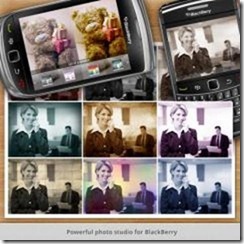
Photo Studio for BlackBerry – Powerful photo studio for BlackBerry Torch 9850.
- Base photo operations: brightness, contrast, RGB color adjustment, hue, saturation etc.
- Transform operations: resize, rotate, crop.
- A set of clips. Apply set of beautiful digital frames to your photos.
- A bunch of effects. Grayscale, Ocean, Sepia, Mystique, Pink, Disco 80s, Old style, Old newspaper, Rainbow, Office style, Behind the glass and so on…
- Combine operations: Apply single or multiple effects to one image.
- New add-on – special effects, apply 12 special effects to your photos.
- Magic tools: auto-levels and sharpening help you to improve your photos.
- Set custom background for Picframes with textures pack.
- Customize border width in Picframes editor.
- Total UI improvements and fixes.
Download Photo Studio for BlackBerry Torch 9850, Install Photo Studio BlackBerry Torch 9850
How to connect wireless Blackberry Torch 9850 World Edition for Mac. It’s the most widely supported save-for-later service on the market, with official apps and extensions on every major platform. Pocket includes:
- Official apps on Mac, iOS, Android, RIM and Kindle Fire
- Official browser extensions for Safari, Chrome and Firefox
- Video support: Save clips from YouTube, Vimeo and the most popular video sites for seamless streaming inside Pocket.
- A beautiful design and reading experience
- Active customer support from a team of 10 who are passionate about making the best save-for-later service.
Look this pocketmac application to suite on mac by WiFi connection.
How It Works on your mac? Here is the methods…
- Download the software by click the link above.
- Install pocketmac for BB Torch 9850 World Edition
- Connect Your BlackBerry over USB to your Mac
- Start Syncing