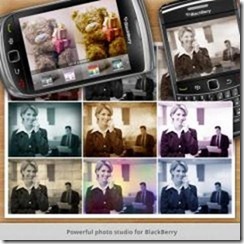Here is Download link of Photo Studio Version: 1.1.14 updated for BlackBerry 9790 Belagio/ 9380 Orlando. Save the result in two formats: you can save a result as screen dimensions photo or you can apply all stored operations to an original photo.
Download link to save on PC :
Download from World App :
Download by scan this QR Scan Code below direct to your BB :

· Open the BlackBerry App World app on your BB 9790 Belagio/ 9380 Orlando smartphone.
· Click the Menu key and select Scan a Barcode.
· Click Start Scanning. Point your Blackberry smartphone camera at the barcode image (above) and hold the camera steady for 3 seconds to scan it. BlackBerry App World will instantly find the app you’ve selected.
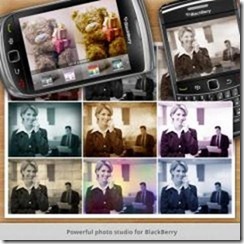
Photo Studio for BlackBerry – Powerful photo studio for BlackBerry 9790 Belagio/ 9380 Orlando.
- Base photo operations: brightness, contrast, RGB color adjustment, hue, saturation etc.
- Transform operations: resize, rotate, crop.
- A set of clips. Apply set of beautiful digital frames to your photos.
- A bunch of effects. Grayscale, Ocean, Sepia, Mystique, Pink, Disco 80s, Old style, Old newspaper, Rainbow, Office style, Behind the glass and so on…
- Combine operations: Apply single or multiple effects to one image.
- New add-on – special effects, apply 12 special effects to your photos.
- Magic tools: auto-levels and sharpening help you to improve your photos.
- Set custom background for Picframes with textures pack.
- Customize border width in Picframes editor.
- Total UI improvements and fixes.
Download Photo Studio for BlackBerry 9790 Belagio/ 9380 Orlando, Install Photo Studio BlackBerry 9790 Belagio/ 9380 Orlando
Scan the Documents to Go 1.0 “Microsoft “office software QR code below to download the app for Blackberry 9380 Orlando. New in version is integration with Google Docs and Spreadsheets. eOffice features a direct link to Google’s applications in its main menu. You’ll need an Internet connection (preferably a fast one) in order to access these Web-based applications, but the experience is much like accessing Google Docs from your computer–with a lot more scrolling, of course. Documents to Go Word, Excel,Powerpoint is a suit of software which contains a word processor, spreadsheet, presentation (power point) and PDF viewer. : 
- Open the BlackBerry App World app on your BB smartphone.
- Click the Menu key and select Scan a Barcode.
- Click Start Scanning. Point your 9380 Orlando Blackberry smartphone camera at the barcode image and hold the camera steady for 3 seconds to scan it. BlackBerry App World will instantly find the app you’ve selected.
Alternative download link : FREE DOCUMENTS TO GO FOR BLACKBERRY
Download from Blackberry APP World : Document to Go
Using the upcoming Documents To Go software from DataViz, users will be able to create Office documents inside their BlackBerry 9380 Orlando mobile phone.
Connect your Blackberry 9380 Orlando to your Mac OS with this Sync Mac app. BlackBerry Desktop Software for Mac is a small utility that will activate iSync and synchronize your devices at a set interval, it also enables Bluetooth when needed so you can save power and increase security from bluetooth attacks. BlackBerry Desktop Software for Mac use to syncs your contacts, calendars and appointments between your Apple Macintosh and smartphone. It also allows you to transfer videos, iPhoto albums, and iTunes songs and playlists. The software to connect can you get by click the link below:
· Download Blackberry Sync for Mac
· How To connect BlackBerry smartphone to Mac
You can set the Software to automatically synchronize changed organizer data and new pictures and videos from your Mac to your BlackBerry 9380 Orlando each time that you connect your 9380 Orlando to your computer.
- Connect your smartphone to your Mac.
- On your Mac, in the Applications folder, click the BlackBerry Desktop Software icon.
- Click Device Options.
- On the General tab, select the Automatically sync when device is connected checkbox.
- Click OK
Note: Including on there OS Panther, Tiger, Leopard, Snow Leopard, Lion & Lion Mountain, Apple MacBook,MacBook Pro,MacBook Air, iMac, Mac Mini and Mac Pro.